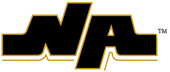-
North Allegheny students can find their Naviance account access through their TigerID. TigerID is available as a desktop shortcut on most district devices and is now available through an icon on the www.northallegheny.org website.Parents of North Allegheny students can login to Naviance at https://student.naviance.com/nashs or by clicking here. If you forget your password, please click on "Forgot Your Password" to reset it.This account will assist with college and career searches. It is also the platform we will use to send senior documents for college applications.
Select a School...
Select a School
- Bradford Woods Elementary School
- Franklin Elementary School
- Hosack Elementary School
- Ingomar Elementary School
- Marshall Elementary School
- McKnight Elementary School
- Peebles Elementary School
- Carson Middle School
- Ingomar Middle School
- Marshall Middle School
- NA Intermediate High School
- NA Senior High School
- NA Cyber Academy