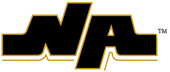-
SchoolMessenger Notification System
SchoolMessenger is a web-based automated system and is one of the North Allegheny School District’s communication vehicles for the delivery of information to parents/guardians and staff via phone, email, and/or text. Messages may include attendance notifications, school delays or cancellations, information about a serious health-related issue, or a crisis response update.
Click here for instructions on how to create your account and set your preferences.
We've made it easier for you to update your SchoolMessenger preferences!
SchoolMessenger and Tyler SIS sync on a daily basis. This means that if you change a contact phone number or email address in Tyler, SchoolMessenger will be updated automatically with that new information the following day.
All parent/guardian phone numbers and email addresses are imported into SchoolMessenger from Tyler SIS Student 360. SchoolMessenger imports the cell, home, and work phone numbers, as well as the email, provided in Tyler for LV1, LV2, and Non-Custodial contacts. To see your information in Tyler that is imported, log in at https://portal.northallegheny.org/tsi_live and select the Student Details tile (see screenshot below) and view the information under the “Parent/Contact Details” heading. If you need to change your email address or any phone numbers that are listed in Tyler SIS Student 360, please call the building your child attends.
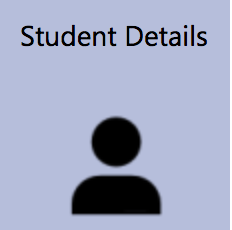
Please note that within SchoolMessenger you are not be able to edit the information that is imported from Tyler SIS. You can, however, control your preferences for each of those numbers and email addresses imported from Tyler. For example, if you don’t want a call to your home phone at 5:30 a.m. regarding a snow delay and would prefer a text message instead, you can make that change!
If you wish to add additional phone numbers into SchoolMessenger that are not listed in Tyler, or opt-in for text messages and emails, you will need to create a SchoolMessenger account. Your SchoolMessenger account allows you to set your communication preferences for calls, emails, and texts. You are also able to add additional phone numbers and email addresses. If you don’t create an account, you’ll still get calls from SchoolMessenger on the numbers imported by Tyler.
Select a School...
Select a School
- Bradford Woods Elementary School
- Franklin Elementary School
- Hosack Elementary School
- Ingomar Elementary School
- Marshall Elementary School
- McKnight Elementary School
- Peebles Elementary School
- Carson Middle School
- Ingomar Middle School
- Marshall Middle School
- NA Intermediate High School
- NA Senior High School
- NA Cyber Academy