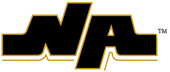-
Student Registration
Welcome to North Allegheny School District, where our mission is to prepare all students for success in a changing world.
Registration for grades K-12 for the upcoming 21/22 school year is now open!!Registration occurs any time a student enters or re-enters the school system. Before you begin, please confirm the school your child would be zoned for by using the School Locator.Once confirmed, review our interactive Registration Handbook! The handbook outlines the process, supporting documents, appointments, and much more!Now that you have reviewed the handbook, let's proceed with account setup by answering a question.
Are You a New Family?
- You are a new family if you are new to the District or have never had a student enrolled at North Allegheny.
- Register your new student in Tyler SIS 360 by visiting https://portal.northallegheny.org/TSI_Live_360 and selecting "Register New Family".
Are You an Existing Family?
As an existing family, do you want to:
- Add a new student
- If you have or had a student enrolled at North Allegheny School District, you may add a new student who has never been enrolled at NASD, to your account. Log in to the Tyler SIS Student 360 portal using your current credentials.
- Re-enroll a student
- A re-enrolled student has previously attended a school within the North Allegheny School District or attended a charter, cyber, private, or parochial school, or was homeschooled while residing in the North Allegheny School District.
Contact Us
Email us at registration@northallegheny.org. The Central Registration Office is located at
200 Hillvue Lane
Pittsburgh, PA 15237 - You are a new family if you are new to the District or have never had a student enrolled at North Allegheny.
Select a School...
Select a School
- Bradford Woods Elementary School
- Franklin Elementary School
- Hosack Elementary School
- Ingomar Elementary School
- Marshall Elementary School
- McKnight Elementary School
- Peebles Elementary School
- Carson Middle School
- Ingomar Middle School
- Marshall Middle School
- NA Intermediate High School
- NA Senior High School
- NA Cyber Academy