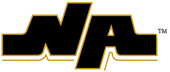-
First Grade Math
From your child's district iPad, or from your home computer or mobile device.
From your child's iPad - Select the TigerID icon to open the TigerID portal.


Note: The TigerID icon may be in a different location than shown, but should be on the home screen.
From your home computer or mobile device - Open a browser (Chrome or Safari is preferred) and enter https://login.northallegheny.org.

Log in to the Tiger ID Portal using your child's Tiger ID and password.


Please note both screens are very similar.
Once logged in, select the icon for the desired resource.

Note: Your child’s screen may not look exactly like this one. The icons will vary depending on the grade and resources available to your child. Also if you are accessing on your home computer the view will be different but the icons will be the same.
Select the ThinkCentral* app for access to GO Math!

Select a School...
Select a School
- Bradford Woods Elementary School
- Franklin Elementary School
- Hosack Elementary School
- Ingomar Elementary School
- Marshall Elementary School
- McKnight Elementary School
- Peebles Elementary School
- Carson Middle School
- Ingomar Middle School
- Marshall Middle School
- NA Intermediate High School
- NA Senior High School
- NA Cyber Academy