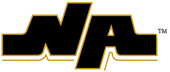-
Suggestions for Student Use of Electronic Devices
(Portions of this section taken from Minnetonka Public Schools: Parents Guide)Cyber safety is an important parent-child discussion to revisit frequently with students of all ages. The following suggestions are drawn from a wide variety of professional sources that may aid you in effectively guiding your child’s use of technology devices.
Set expectations
Regularly share your expectations with your child about accessing only appropriate sites and content, as well as being a good person when online (even when parents aren't watching). Outside of school, it is likely that your child has already been confronted with multiple opportunities to access content that parents wouldn’t approve, such as videos or pictures, hate sites, celebrity gossip, reality TV, personal blogs and more, all of which may influence your child. Understand that your child's use of many technologies (such as iPods, video game systems, and cell phones) likely gives your child the ability to connect to unfiltered public wireless networks (such as local businesses, by picking up a neighbor’s wireless signal, or connecting to the Internet through cell phone service). Therefore, it is important to maintain regular, open dialog about Internet use and access. Discuss your expectation for appropriate use and behavior.Monitor & limit screen time
Experts suggest having teens surf the Internet in a central place at home, such as the kitchen or family room, rather than away from adult supervision or behind a closed door. Know what your child is doing with technology and how his or her time is being spent. Technology can be a great tool and resource, but also has the potential to be a big distraction. Help your child learn to focus on completing tasks or assignments first before spending time on games, shopping and social networking. Teaching today’s children how to manage multiple sources of information and potential distractions is a critical life skill, one best learned before heading off to college or the workplace.Put the electronic devices to bed, but not in the bedroom
Parenting experts suggest parking all technology devices - from cell phones and video games to iPads and laptops - in a common spot overnight to discourage late night, unmonitored use and sleep disruption. Don’t allow your child to sleep with the iPad, laptop or cell phone.Make a place for electronic devices to charge
Since your child's device (laptop or iPad) is expected to be fully charged and ready for school each morning, we recommend having a family charging station/location. Charging the device in a consistent location helps establish the routine of charging and gathering the device for school each day.
Select a School...
Select a School
- Bradford Woods Elementary School
- Franklin Elementary School
- Hosack Elementary School
- Ingomar Elementary School
- Marshall Elementary School
- McKnight Elementary School
- Peebles Elementary School
- Carson Middle School
- Ingomar Middle School
- Marshall Middle School
- NA Intermediate High School
- NA Senior High School
- NA Cyber Academy