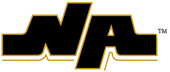-






High School Laptop FAQs What are the specs and configuration of the device?Do students need to have a printer at home?
Can students use the laptop computer over the summer?
Will a student have the same laptop when they move to the next grade?
Why are the laptops valued at $850.00?
Why not just equip each classroom with a laptop for the students use during class?
How will students save work they create on their laptop computer?
Will students be provided with an email address?
How will appropriate use of digital devices be monitored at school and at home?
What are the consequences for inappropriate use?
Will students have access to Microsoft Office software?
Will students be able to install software on the laptop computer?
What are the specs and configuration of the device?
High School students will be assigned the HP Probook 640:
Processor Intel® Core i5 - 4200M Dual Core
Graphics Integrated: Intel HD Graphics 4600
Display 14™ diagonal LED-backlit HD SVA anti-glare
Memory 8 GB DDR3L SDRAM, 1600 MHz, dual–channel memory
Drive 128 GB SATA-3 Solid-State Drive
Battery 9 Cell Lithium-Ion Battery
Wireless Intel Centrino Advanced-N 6235 802.11a/b/g/n & Bluetooth® 4.0
Webcam 720p HD webcam
Dimensions 13.39 x 9.33 x 0.99 in (34 x 23.7 x 2.53 cm)
Weight Starting at 4.4 lb (2 kg)
Do students need to have a printer at home?
For those students who want to connect to a USB printer at home with the laptop computer, many printer drivers are already pre-installed on the laptop computer. Students may set up their home printer to work with the laptop computer. However, depending on the printer brand and age, it may or may not work. Remember, all students can share files electronically with teachers and fellow students through Google Drive.
Can students use the laptop computer over the summer?
Yes, the laptop will remain with your student until he/she graduates or withdraws from the District.
Will a student have the same laptop when they move to the next grade?
Yes. Because the devices are not collected at the end of each school year you child will simply bring their assigned device to school the following year. The exception will be when a student moves from eighth to ninth grade and transitions from an iPad to a laptop, or when laptops are upgraded.
The laptops are equipped with a webcam; however, the webcam is currently disabled. At some future point if instruction merits enabling the cameras that can be done and parents would be notified. At any time you are welcome to place a post-it note over the camera as to block the lens. The District does not have access to remotely control the cameras on the student laptops.
It is always a balancing act when purchasing hardware, whether at home or at a school district. The District has purchased hardware with an eye toward enabling students to be creators, not simply consumers of content. Our students will do more than basic homework on their devices. The District strives to be prudent stewards of public monies, but devices must also be durable enough to be handled by young people in a variety of environments. Attempts are made to “future-proof” the devices by trying to select hardware that will provide our students with a usable life of four years. When purchasing hardware with those additional variables (durability, future-proofing, creating) in mind, the devices can be more costly than a device purchased for home use.
Students already carry a lot of books in their backpack, is adding the weight of a laptop is a health risk?
While the District is not abandoning the option of all paper-based materials, it will be much easier for students to access the online materials. This may reduce the need for carrying a load of books day in and day out in a backpack. As our students become adept in the electronic world, ideally they will be more judicious about what paper materials they will need to carry with them on a routine basis. The shift from a paper environment to an electronic environment will be a process and will not happen instantaneously; it is expected that this initiative will actually reduce the weight of backpacks in the future.
Important instructional time is lost in every class period when students need to pick up a laptop and login before being ready for class, followed by logging out and returning the device at the end of class. Our teachers estimate that this process takes 5-7 minutes out of every class period. In a typical day, this process adds up to an estimated 40 minutes of lost instructional time. By each student having their own device, we hope that this process is streamlined and reduces the amount of lost instructional time that is spent on these “overhead” matters.When a cart of computers is used or a lab is scheduled, it reduces the options for learning and spontaneous research and offers minimal exposure on an inconsistent basis. Our graduates need to be prepared to work and learn with tools that are present in their everyday environment.
How will students save work they create on their laptop computer?All work should be saved into Google Drive and backed-up into the student folder on the desktop of the laptop computer.. It is the student’s responsibility to regularly back-up critical files. The District assumes no responsibility for lost work due to computer issues such as a hard drive crash. Students must remember to back-up critical work frequently! Students may also consider using personal back-up devices such as thumb drives or external hard drives.
Will students be provided with an email address?
Yes. Students will have access to email through Google Apps/G-mail and the northallegheny.org domain. Some students have accessed email through Google Apps in previous school years.
How will appropriate use of digital devices be monitored at school and at home?Although students are personally responsible for the use of the laptop computers and the District computer network, the District does use filtering software designed to protect students from obscene material, child pornography, and other visual depictions deemed harmful to minors (as defined by the Children’s Internet Protection Act – CIPA) when accessing the Internet through the District network. Website filtering is a function of the District network and follows the device whenever it is connected to the Internet. Parents/guardians are advised to always monitor web usage when the laptop computer is used at home.
What are the consequences for inappropriate use?
Student use of laptop computers is governed by School Board Policy 3640: Computer, Telecommunications, and Information Technology Acceptable Use Policy. Misuse or inappropriate use or treatment of any school-owned digital device or any accessories will result in discipline as outlined in the Student Code of Conduct.
Will students have access to Microsoft Office software?
Yes, the High School students will have Microsoft Office software installed on the laptops and will have access to the Google Apps for Education suite of tools. Middle School students will have the iWork and Google Apps for Education as their productivity suite, which includes word processing, presentation, and spreadsheet software.
Will students be able to install software on the laptop computer?
Typically no; installing software requires permission from the District’s IT Department as outlined in School Board Policy 3640: Computer, Telecommunications, and Information Technology Acceptable Use Policy.
Will students have to purchase a laptop bag?
No, all laptops must be carried in the District-provided laptop sleeve (or reasonable substitute) at all times. Students should transport the laptop computer in the sleeve inside their own book bag or backpack to aid in protection against damage.
Select a School...
Select a School
- Bradford Woods Elementary School
- Franklin Elementary School
- Hosack Elementary School
- Ingomar Elementary School
- Marshall Elementary School
- McKnight Elementary School
- Peebles Elementary School
- Carson Middle School
- Ingomar Middle School
- Marshall Middle School
- NA Intermediate High School
- NA Senior High School
- NA Cyber Academy