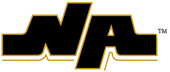-

Navigating the Parent View of Blackboard Learn
Once logged into Blackboard, parents/guardians will see the My NASD home page.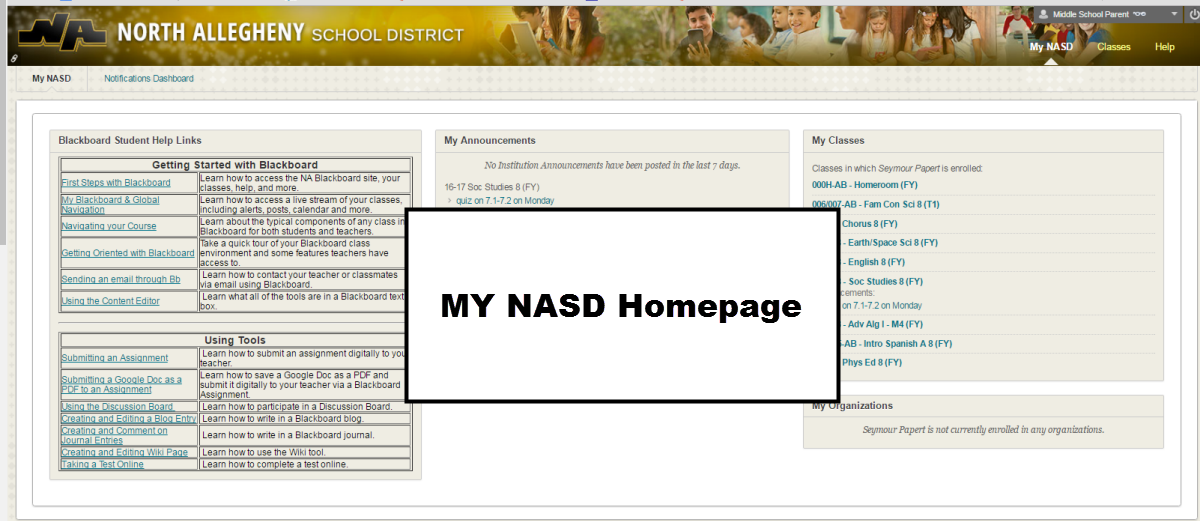 On the My NASD Blackboard Homepage there are key areas for a parent/guardian to access their child's course content and calendar, and toggle between parent views if there are multiple children in the same family.
On the My NASD Blackboard Homepage there are key areas for a parent/guardian to access their child's course content and calendar, and toggle between parent views if there are multiple children in the same family.- The Global Navigation Menu offers features that allow parents/guardians to view their child's calendar, use the Parent Dashboard to toggle between multiple children, and more.
- Parents/guardians can view their child’s current class announcements and important school messages under My Announcements.
- Parents/guardians can access their child’s classes and view class content under My Classes.
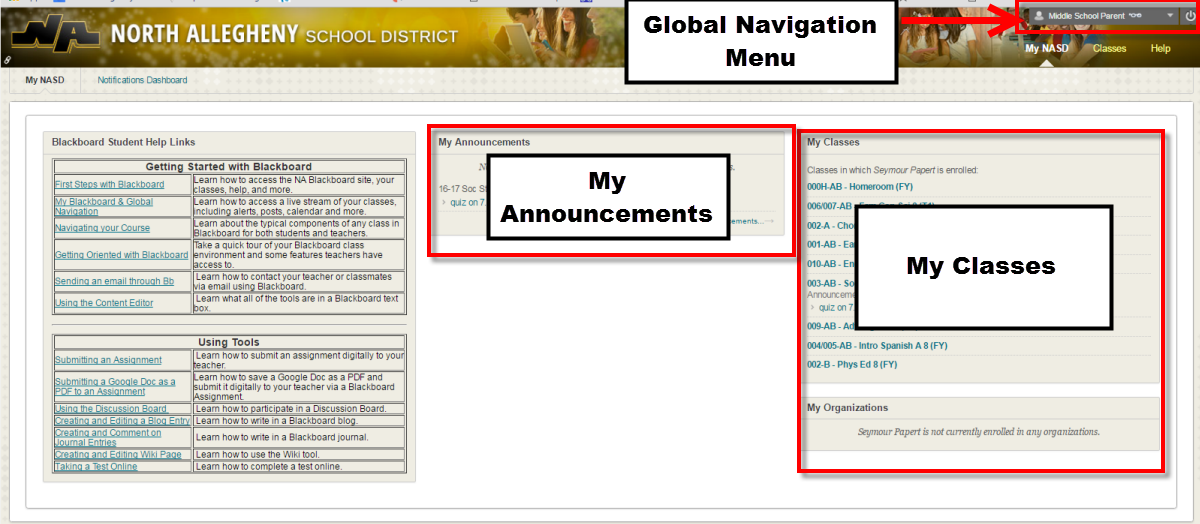
Select a School...
Select a School
- Bradford Woods Elementary School
- Franklin Elementary School
- Hosack Elementary School
- Ingomar Elementary School
- Marshall Elementary School
- McKnight Elementary School
- Peebles Elementary School
- Carson Middle School
- Ingomar Middle School
- Marshall Middle School
- NA Intermediate High School
- NA Senior High School
- NA Cyber Academy