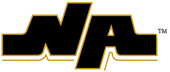More about YouTube
-
YouTube has many educational videos and teachers use it regularly for instruction, however, for all of the good content available on YouTube it still presents challenges. Some of the content on YouTube is inappropriate and it can be easy to waste time watching some of the videos on YouTube. While the District tries to educate students about making wise choices about what digital content they consume, the District also forces student accounts (@nastudents.org) into a restricted mode. YouTube allows schools two levels of restrictions:
Strict Restricted YouTube access—This setting is the most restrictive. Strict Restricted Mode does not block all videos but works as a filter to screen out many videos based on an automated system while leaving some videos still available for viewing. This setting is enabled by default when you choose the option “restrict content for logged-in users in your organization”. This is the setting applied to students in grades K-7.
Moderate Restricted YouTube access—This is similar to Strict Restricted Mode but makes a much larger collection of videos available. This is the setting applied to students in grades 8-12.
When any version of Restricted Mode is enabled:
- Users cannot see comments on the videos
- Ads are also disabled
- All recommended and related videos fit the restricted mode definition
- All YouTube Search are videos that fit the restricted mode definition
Even with all of these precautions in place, YouTube will acknowledge that no algorithm is perfect. If you see content you find to be inappropriate, please flag it. When something is flagged, it is not automatically taken down. It’s reviewed in line with the YouTube Community Guidelines for review.
More on Restricted Mode
The District defaults all student account to access YouTube in Restricted mode. Restricted mode is a means to better control the content viewable on YouTube. Videos containing potentially mature content will not be shown to viewers who have Restricted Mode turned on.
- Drugs and alcohol: Talking about drug use or abuse, or drinking alcohol in videos.
- Sexual situations: Overly detailed conversations about or depictions of sex or sexual activity. Some educational, straightforward content about sexual education, affection, or identity may be included in Restricted Mode, as well as kissing or affection that's not overly sexualized or the focal point of the video.
- Violence: Graphic descriptions of violence, violent acts, natural disasters, and tragedies, or even violence in the news.
- Mature subjects: Videos that cover specific details about events related to terrorism, war, crime, and political conflicts that resulted in death or serious injury, even if no graphic imagery is shown.
- Profane and mature language: Inappropriate language, including profanity.
- Incendiary and demeaning content: Video content that is gratuitously incendiary, inflammatory, or demeaning towards an individual or group.
There are two ways a video can be flagged so that it will not be shown when Restricted Mode is turned on:
- An automated system at YouTube looks at signals like the video’s metadata, title, and the language used in the video.
- By being flagged for Restricted Mode as a result of human reviewers applying an age-restriction to a video.
Blocking YouTube at Home
Many of the video resources used for instruction are housed on YouTube, even when the resources have disguised the link back to YouTube. Blocking YouTube will prevent your child from accessing these resources, completing homework, and learning. Many things can be both entertaining and educational. While teachers work with students about appropriate and responsible use of tools like YouTube, the District also encourages parents to help guide their children in exploring this aspect of technology, as navigating such sites is becoming a necessary skill for their future. The District's position is that restricting access to YouTube should only be used temporarily with the goal of getting students back to managing it without restrictions and balancing their use of the tool for entertainment with the need to complete homework in a timely manner.
You can use the Securly:// At Home app (or web portal) to block YouTube at home. If you choose to block YouTube, you will need to deny access to the following five sites:
m.youtube.com
youtu.be
youtube.com
ytming.com
yout-ube.com
Restricting YouTube (and other Google resources) on Personal Devices
Many of our students use their personal devices (phones, tablets, home computers) to access YouTube and other online resources. To turn on Restricted Mode for personal Google accounts. Go to your YouTube account settings (the little gear symbol). At the bottom of the page is the option to enable Restricted Mode. You will want to make sure that Restricted Mode is enabled on each browser your child may use (Chrome, Safari, Microsoft Edge, Internet Explorer, Firefox, etc.) on every device he/she may use.
For Google Home users, Google has a Digital Wellbeing app that allows you to control YouTube and Music.
Tools to help with common parent concerns with YouTube
- Inappropriate content: If you see a video that you feel is inappropriate or which may violate YouTube's Community Guidelines, flag the video. This is the fastest way to bring potentially inappropriate content to YouTube's attention. YouTube policy specialists review flagged videos 24 hours a day, 7 days a week.
- Privacy: If you feel that your child’s privacy has been violated (e.g. use of an image or personal information without consent), please visit YouTube's Privacy Guidelines, where you can learn more about YouTube's privacy policy and how to file a privacy complaint.
- Harassment and cyberbullying:
- If your teen is being harassed by someone on YouTube, direct them to block the user. This will help prevent further communication from the unwanted user.
- If the harassment persists, please review the harassment article within YouTube's Safety Center for harassment prevention information.
- If you or your child wish to report harassment in videos, channels/profiles, or comments, you may do so via YouTube's reporting tool.
Tools if your child has their own YouTube Channel
- Moderating channel comments: There are tools available that allow your child to remove comments posted on their channel, or moderate them before they appear on their channel. To learn more read YouTube's article on moderating channel comments.
- Visit your teens’ channel: Take a look at what your child is posting on their channel. Check out their favorites and which YouTube channels they are subscribed to. Favorites and subscriptions can give you clues about what they are watching on the site.