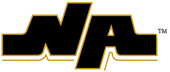-
This Connection Is Not Private Message
On occasion after opening up the "Wifi Outside NA" app you may recieve the message shown below. If this happens, tap on the visit this website link.
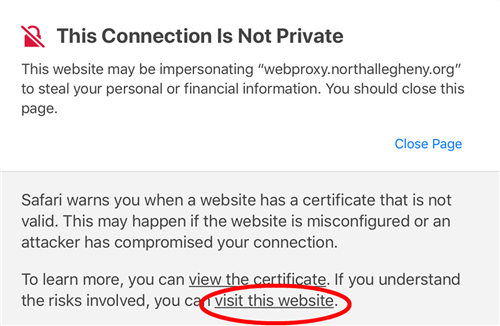
You will then see a pop up asking you to confirm that you want to proceed to a location that is not private, tap on Visit Website.
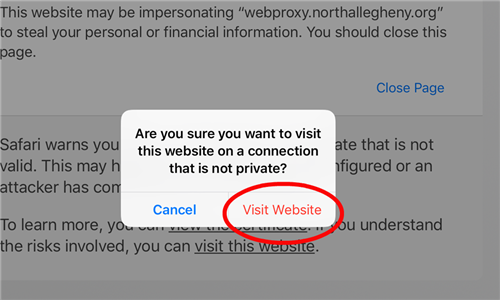
You should now see the normal Mobile Login screen.
Select a School...
Select a School
- Bradford Woods Elementary School
- Franklin Elementary School
- Hosack Elementary School
- Ingomar Elementary School
- Marshall Elementary School
- McKnight Elementary School
- Peebles Elementary School
- Carson Middle School
- Ingomar Middle School
- Marshall Middle School
- NA Intermediate High School
- NA Senior High School
- NA Cyber Academy