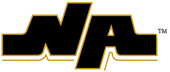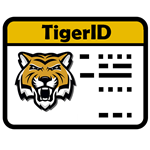-
Technology Support
Contact the Technology Service Desk from anywhere, at any time, if you have questions or need assistance with any of the items listed below. The Service Desk portal contains a number of solutions to help you find the District services you need quickly and easily.
During the school year, the Technology Service Desk is staffed daily from 7:00 am - 4:00 pm and can be contacted via email, the Service Desk portal, and telephone.
🌐https://servicedesk.northallegheny.org - 📧 servicedesk@northallegheny.org
☎️ 412-369-5849
-
The District has prioritized ease of access to educational technology resources by providing a single-sign-on (SSO) portal to lessen the number of usernames and passwords that students and teachers use on a daily basis. This portal is known as TigerID. The icon above should appear on all District iPads and laptops that will take users to the TigerID login portal located at https://login.northallegheny.org.
All students and employees have been assigned a TigerID and a password. Students should have been logging in and access throughout the school year through the TigerID portal and should be familiar with their username and password. If a student or employee has forgotten their TigerID or password, please contact the Service Desk at servicedesk@northallegheny.org to request a password reset or to obtain their TigerID.
-
The Technology Service Desk portal has a number of resources that are available to staff, students and families for self-service technical support. You may want to check these resources as your starting point to help resolve common issues.


Student Device Solutions Employee Work from Home Solutions